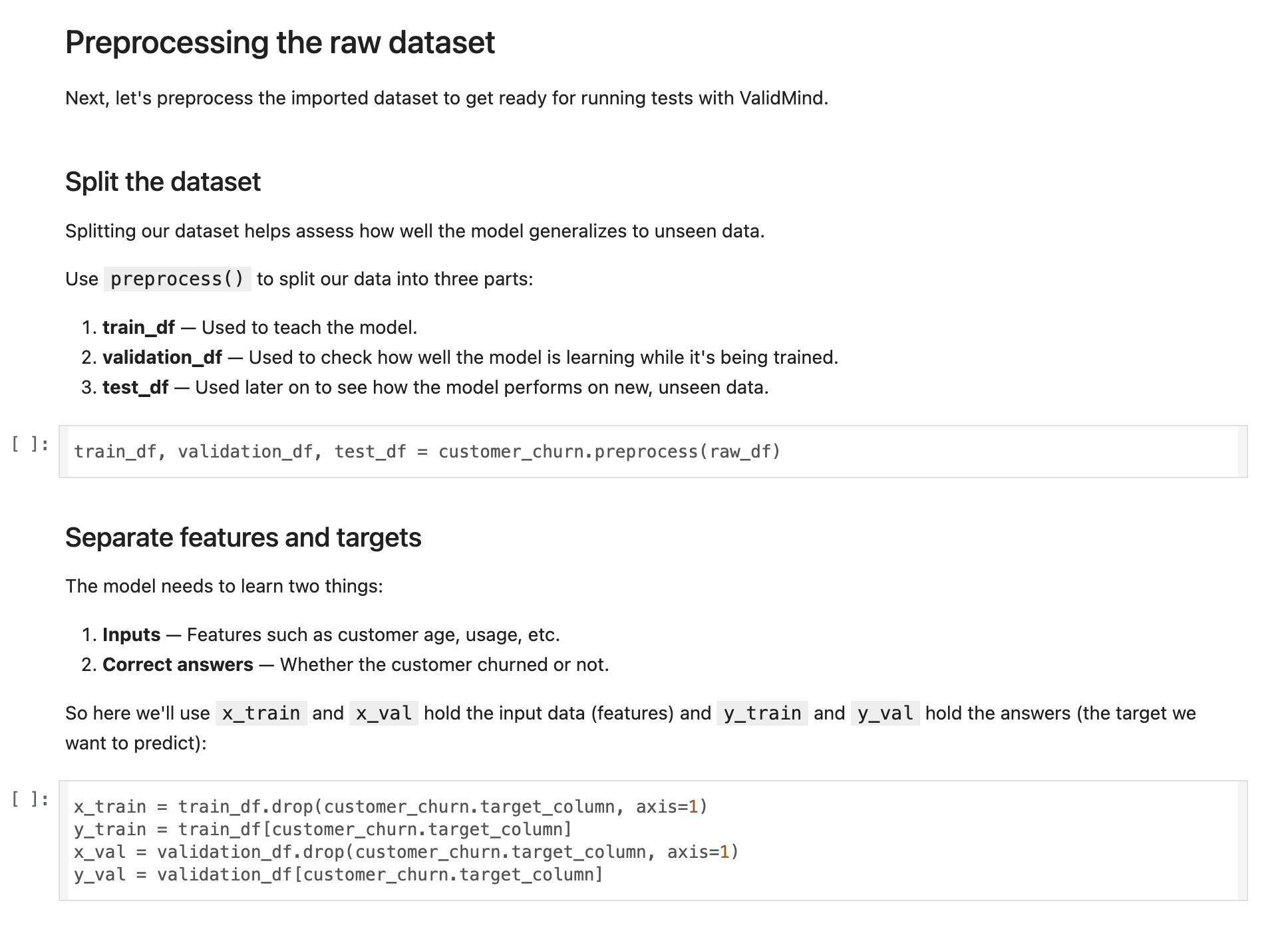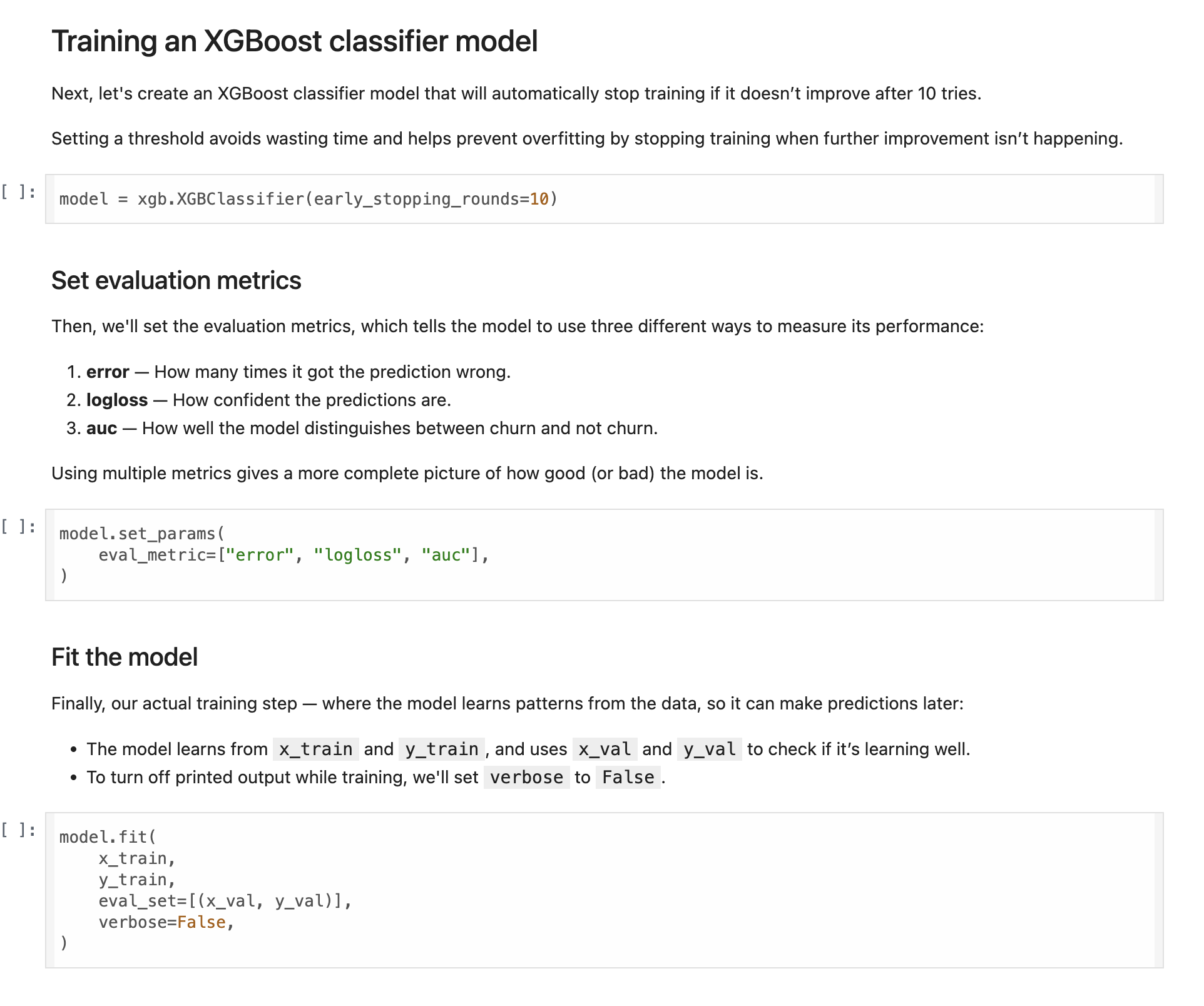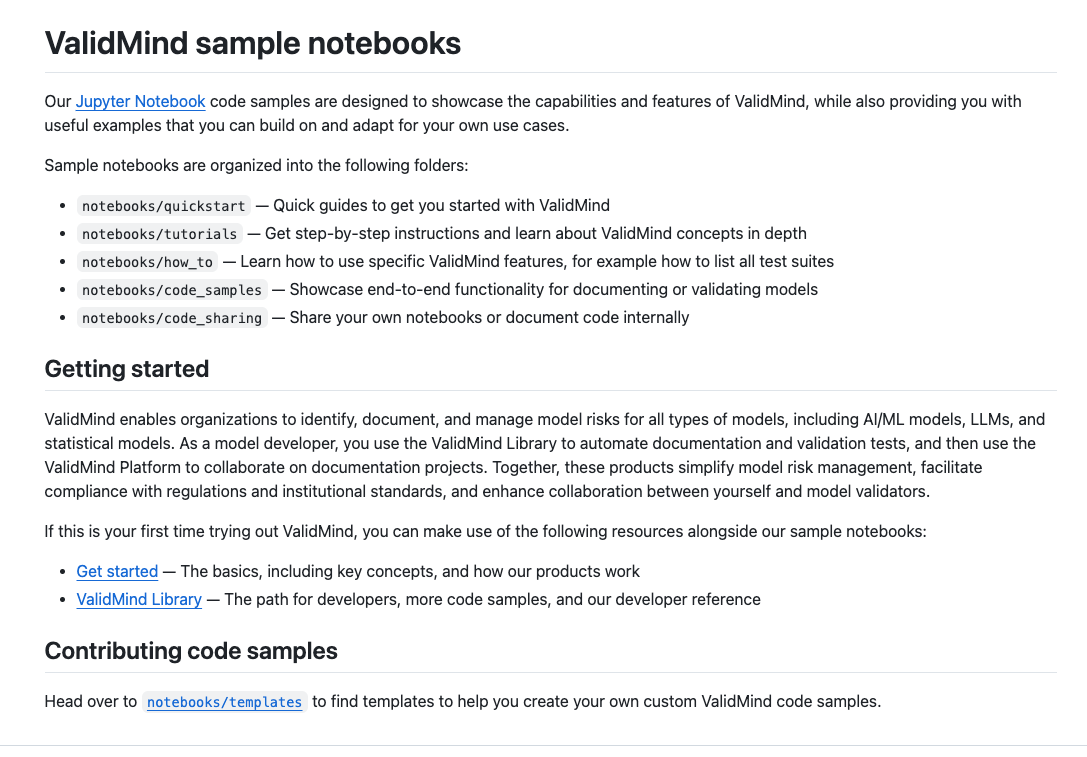Update quickstart for model documentation in Jupyter notebooks
validmind-library
2.8.26
enhancement
We’ve improved our Jupyter notebooks to make the model documentation quickstart guide more user-friendly and informative for beginners. A new “quickstart” directory has been added to notebooks/, along with an updated README to guide you:
To get started with documenting models using the ValidMind Library, check out our updated Quickstart for model documentation notebook:
- Learn the basics of using ValidMind to document models as part of a model development workflow.
- Set up the ValidMind Library in your environment and generate a draft of documentation using ValidMind tests for a binary classification model.
This update removes the old notebooks/code_samples/quickstart_customer_churn_full_suite.ipynb file as the new file and directory replace it.