Add status flags to ongoing monitoring tests in ValidMind Library
This update enhances the log_metric and alog_metric functions in the ValidMind Library by adding visual status indicators for monitoring metrics. You can now use the passed parameter in the log_metric() function to include status badges in Metrics Over Time blocks. The passed parameter accepts a boolean value: passed=True shows a green “Satisfactory” badge, while passed=False shows a yellow “Requires Attention” badge.
This feature lets you visually assess metric performance against defined business rules. You can set the status manually or determine it programmatically using custom evaluation functions with specific acceptance criteria. The status indicators help quickly identify metrics that need attention, support compliance documentation with clear visual cues, and enable more targeted alerts based on metric status.
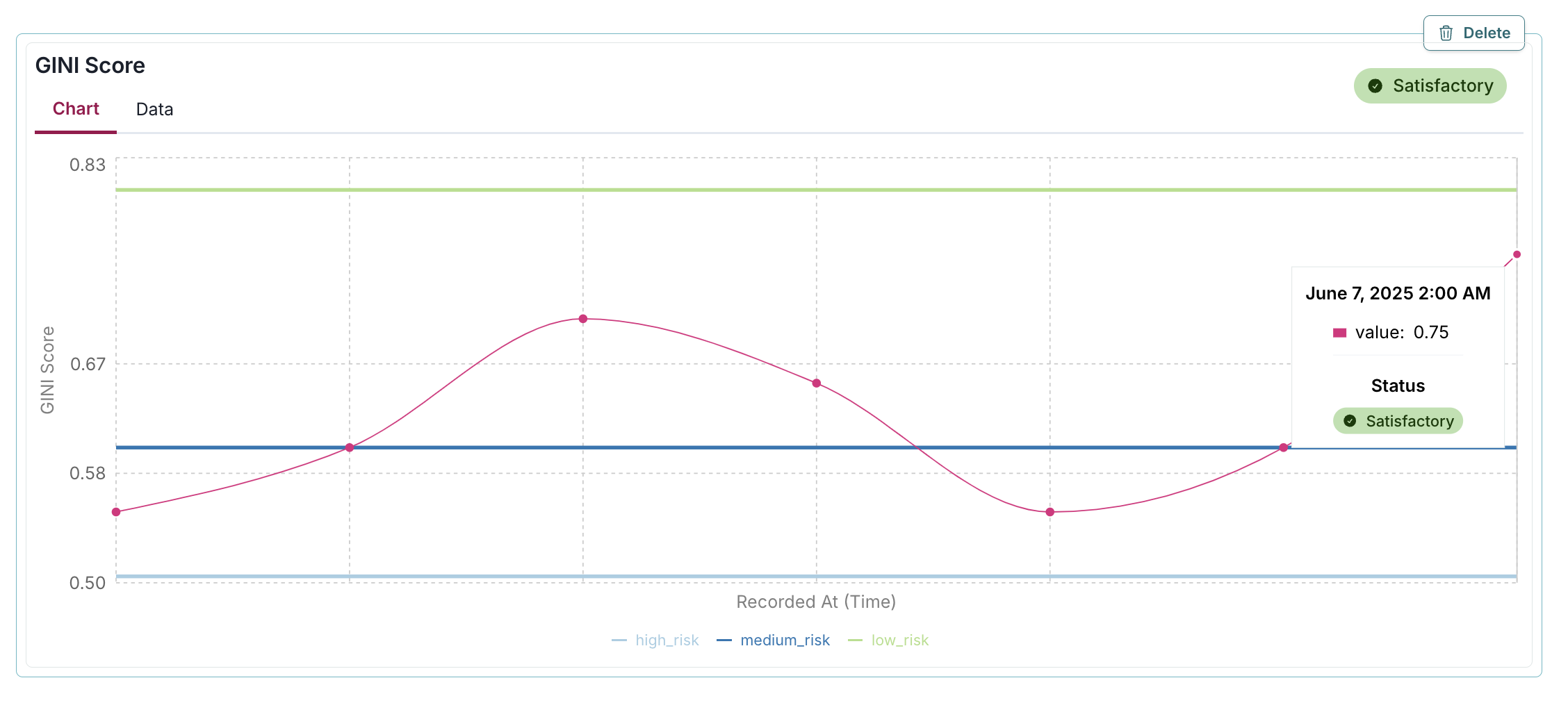
![A line chart titled GINI Score displays data over time with the x-axis labeled Recorded At [Time] and the y-axis labeled GINI Score. The chart features a pink line with circular data points, showing a wave-like pattern with peaks and troughs, indicating fluctuations in the GINI score. A tooltip is visible near the last data point, showing the date June 9, 2025, 2:00 AM, a value of 0.5, and a status labeled Requires Attention. Horizontal reference lines in blue, green, and yellow represent high risk, medium risk, and low risk thresholds, respectively. The top right corner contains a Delete button and a yellow badge labeled Requires Attention.](../../../releases/validmind-library/v2.8.26/7779918e-fc0f-4375-af71-b0cc39a9ade4.png)